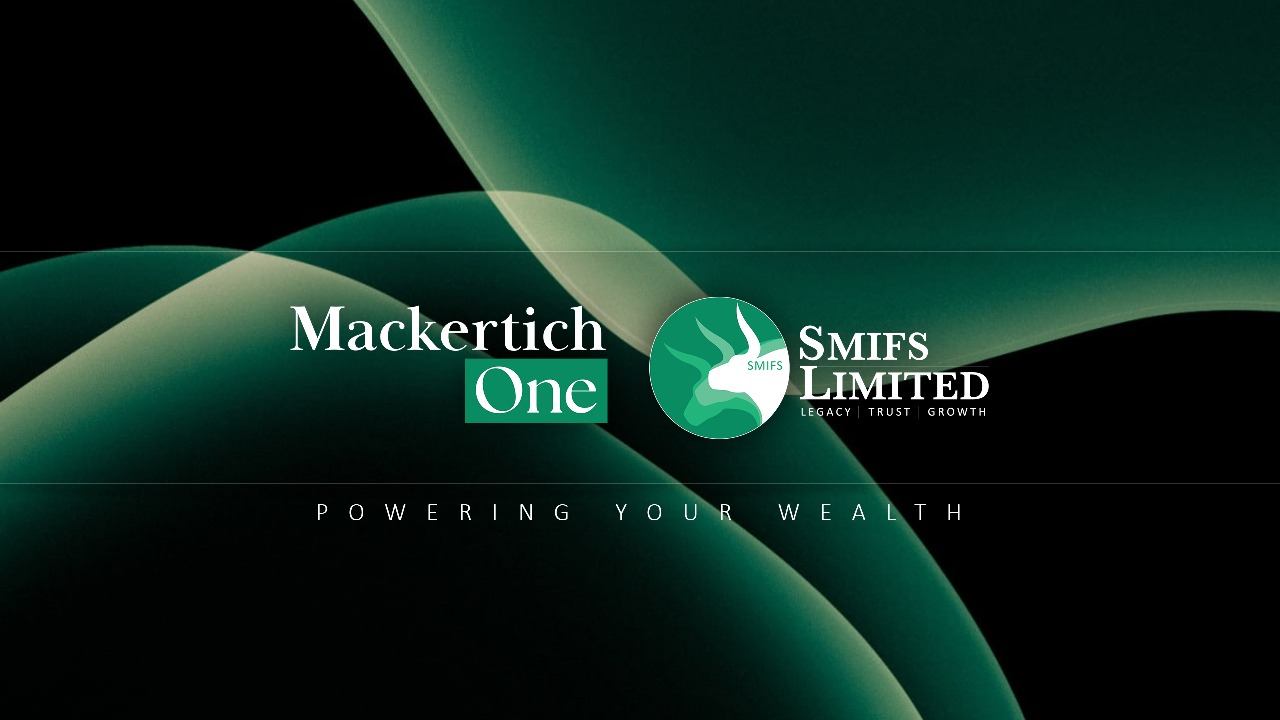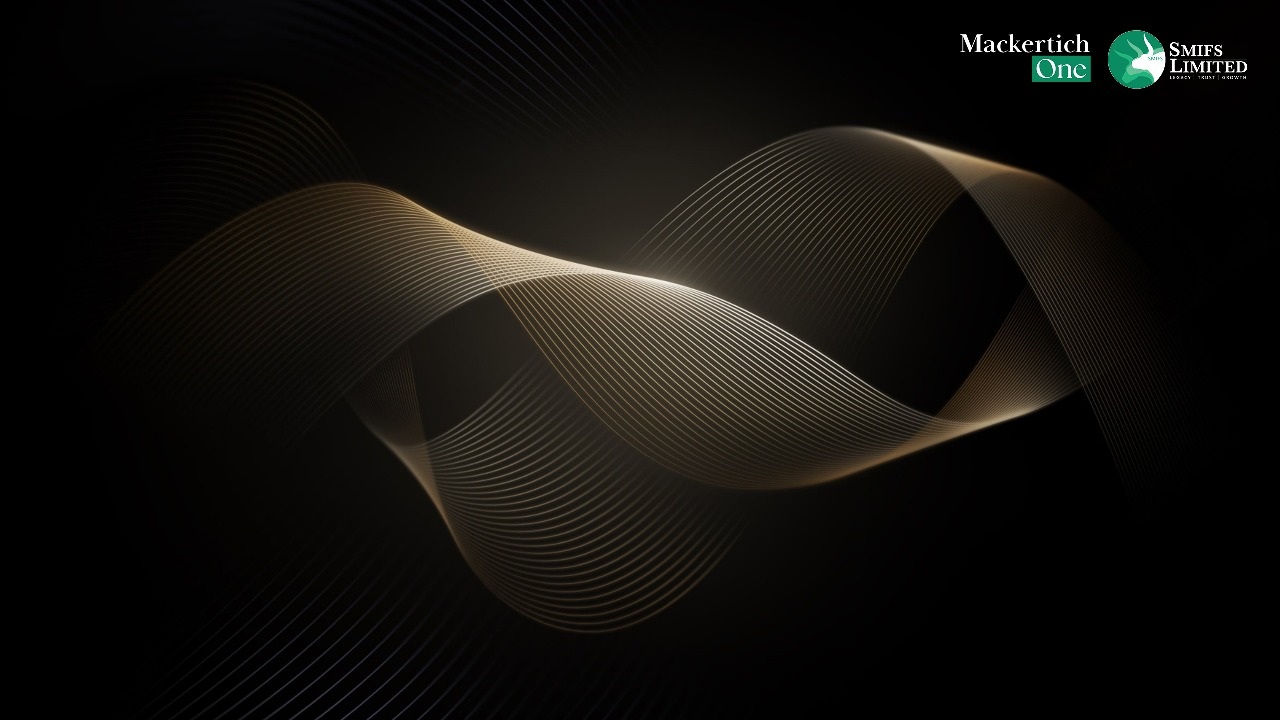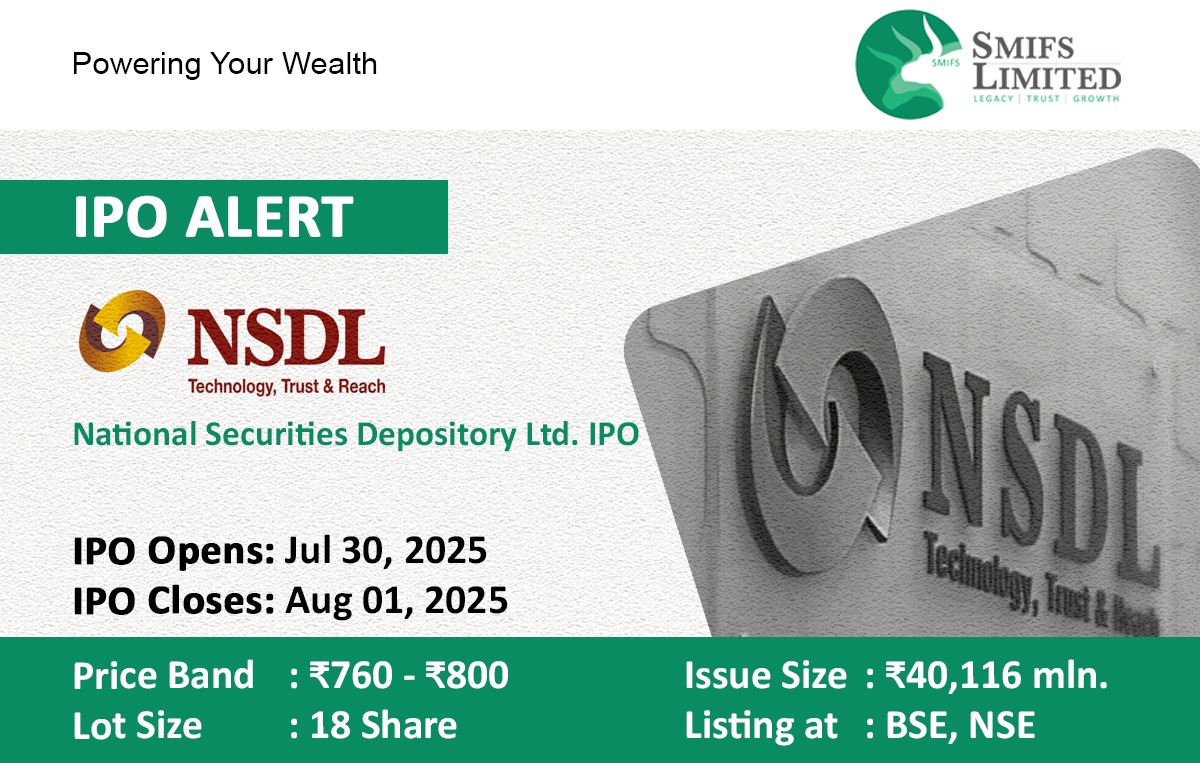Think about this: every time your laptop or desktop goes idle, it’s an opportunity. Instead of a blank screen or a random default animation, what if your screen proudly showcased SMIFS official visuals – a subtle reminder of who we are and what we stand for?
By using the official SMIFS Screensaver, you’re not just customizing your device – you’re helping to:
- Strengthen our brand identity inside and outside the office.
- Present a polished, professional image during meetings and screen shares.
- Build a small but powerful sense of unity across all SMIFS employees.
It’s one of those little things that, when we all do it, makes a big impact.
✅ Why It Matters
When visitors walk into our office or when colleagues see your laptop screen during discussions, the screensaver becomes a branding moment. It’s simple, it’s elegant, and it speaks volumes about our culture of consistency and pride.
👉 Download Official SMIFS Screensaver Images – HD Version
🛠️ How to Set Your Screensaver (Simple Steps)
For Windows (10 & 11)
- Right-click anywhere on your desktop and select Personalize.
- Choose Lock screen from the left-hand menu.
- Scroll down and click Screen saver settings.
- From the drop-down, select Photos.
- Click Browse → select the folder where you saved the SMIFS Screensaver images.
- Set the Wait Time (we recommend 5 minutes).
- Click Apply → OK.
Your SMIFS screensaver is now live – every time your system goes idle, our brand story will shine.
For Mac (macOS)
- Go to Apple Menu () → System Settings → Screen Saver.
- Select Photo Library or Custom Folder.
- Point to the folder where you’ve saved the SMIFS Screensaver images.
- Choose a slideshow style (Classic, Ken Burns, or your favorite).
- Set the Start After time (recommended: 5 minutes).
That’s it! Your Mac will now display our official SMIFS visuals whenever it’s idle.
📌 Final Note
This isn’t just about a screensaver – it’s about making SMIFS part of your daily workspace. When all our desktops and laptops carry the same professional identity, it sends a silent but strong message: we belong to one brand, one story, one team.
So, take a minute today. Download the official screensaver, set it up, and let’s keep our brand glowing even when our screens are at rest.
Together, we make SMIFS shine.