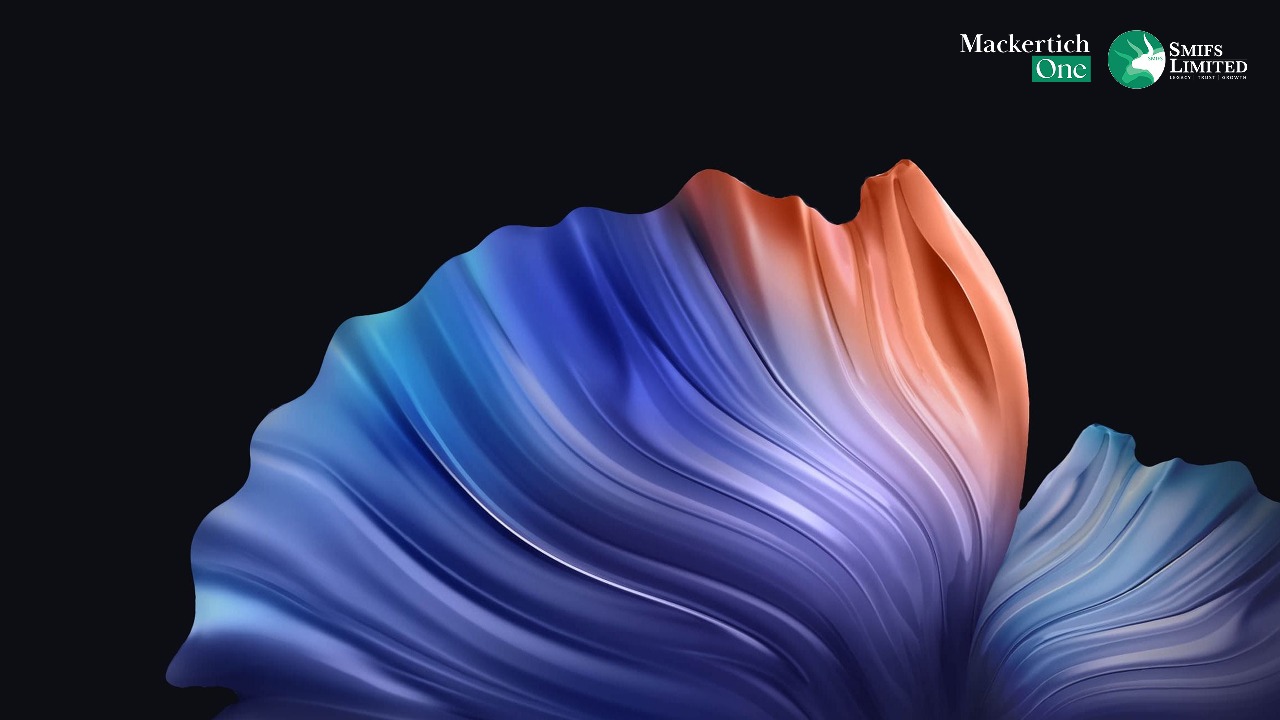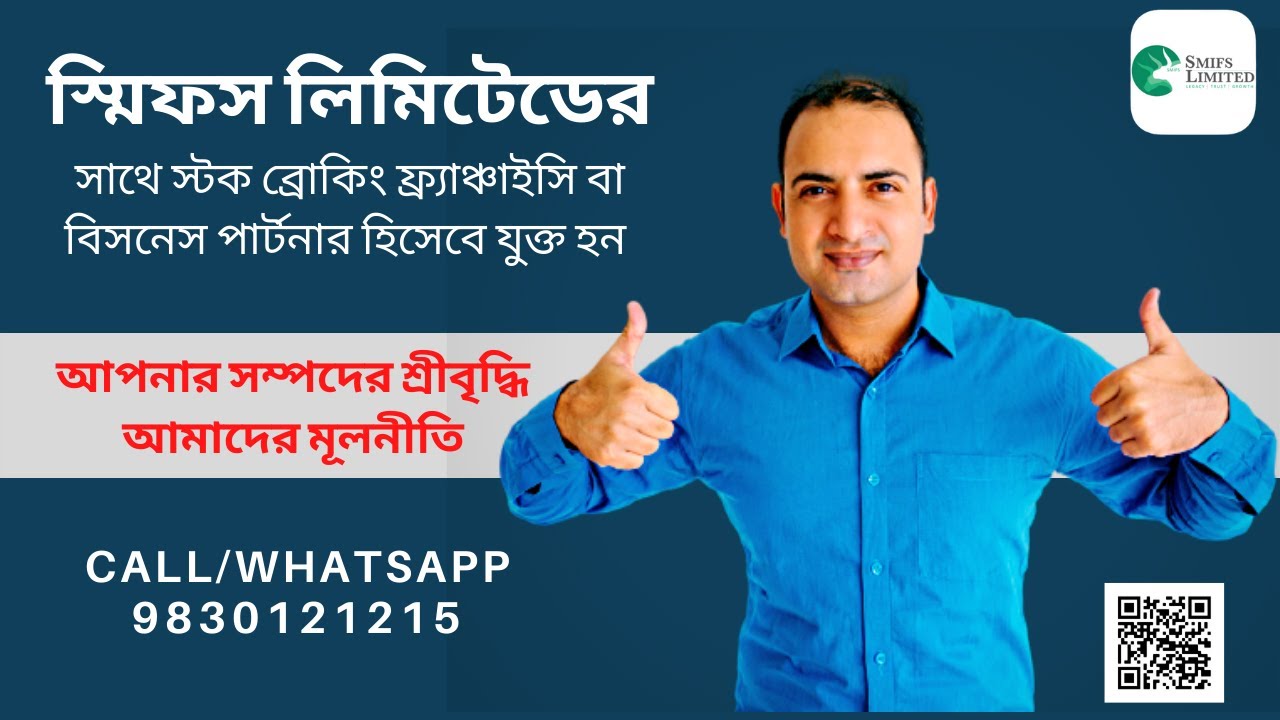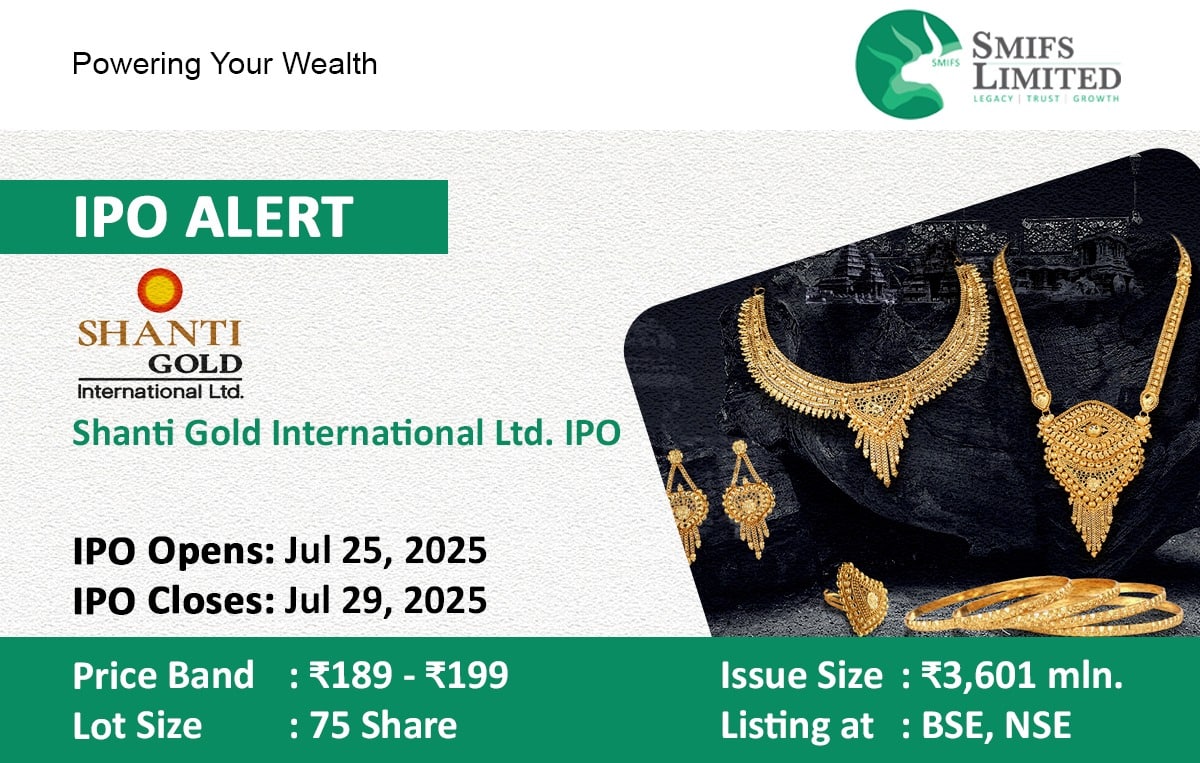At SMIFS, every detail matters when it comes to building our brand identity. One simple yet impactful way to showcase our brand consistently is by using the official SMIFS Desktop & Laptop Wallpapers across all employee devices.
This initiative will:
- Strengthen our brand presence across internal and external interactions.
- Create a unified look and feel across teams.
- Promote a sense of professionalism and belonging.
All employees are encouraged to download and set the official wallpaper on their desktops and laptops.
✅ Brand Guidelines
- Use only the official wallpapers provided in this post.
- Do not stretch, crop, or alter the wallpaper design.
- Ensure the wallpaper is clearly visible (avoid overlaying with third-party widgets or busy icons).
- Apply the wallpaper on both Desktop & Laptop devices (if applicable).
👉 Download Official SMIFS Wallpapers – HD Version
💻 Step-by-Step: How to Change Your Desktop Wallpaper
For Windows (10 & 11)
- Right-click on your desktop.
(Screenshot 1 placeholder) - Select Personalize.
(Screenshot 2 placeholder) - Click on Background from the left menu.
(Screenshot 3 placeholder) - Choose Picture as the background option.
- Click Browse and select the downloaded SMIFS wallpaper.
(Screenshot 4 placeholder) - Click Apply/Save.
Your desktop background will now display the SMIFS official design.
For Mac (macOS)
- Go to the Apple Menu () → System Settings → Wallpaper.
(Screenshot 1 placeholder) - Click the + (Add) button to select a new image.
- Browse and select the downloaded SMIFS wallpaper.
(Screenshot 2 placeholder) - Close the settings window – the wallpaper will be applied instantly.
📌 Final Note
This small action of applying the SMIFS wallpaper goes a long way in showcasing our shared identity and values. Let’s make sure every employee desktop reflects our brand professionalism and pride.
If you face any difficulty in setting the wallpaper, please reach out to the IT Team for assistance.